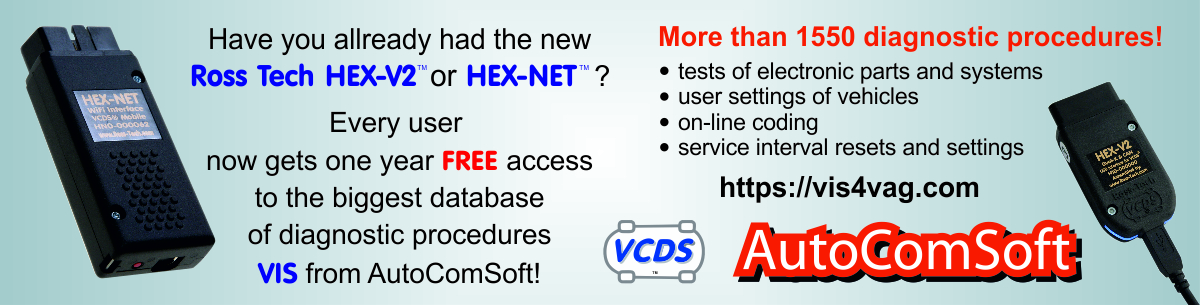Audi / A4/S4 USA (FL) / 53 - Parking brake EPB-4 [EV_ParkiBrake 001022] / Replacement of brake pads
| Mark | Model | Control unit | Diagnostic operation |
|---|
Mark 

Model 

Control unit 

Diagnostic operation 

Diagnostic procedure
This operation was considered useful 2x.
You are not logged! System works in DEMO mode only now where numbers are replaced with X characters. For 49 EUR only You will get access into full system. You can pay by credit card or bank transfer. Click BUY button for purchase and You will get login to diagnostic procedures database imediatelly.
Note:
- Do not use any of these basic settings when the brake system or any of its components are dismantled!
- Functional tests of the brake pedal and parking brake may be done only with properly installed brake pads and callipers.
- Comply PRECISELY with the following procedure. Every step has its own substantiation.
- If you don precisely adhere to this procedure, the system could behave in an unexpected manner, which it need not be possible to repair.
wait for minimum XX seconds after brakes come to rest before the next step
due to an error in the firmware of some units, this could result in damage to the control module
release of parking brake
Conditions:
- connect battery charger
activate the hand brake
release the hand brake
Note:
- In this operation, it is normal that the LED on the parking brake and the warning indicator light on the dashboard blink rapidly.
connect with the control unit XX – parking brake
XX - Basic settings
select item in drop-down menu: IDEXXXXX-MASXXXXX - Mode for replacement of the brake pads - Start
Start
the callipers open
!!! Wait for XX seconds after end of the motion of the brake pads !!!
XX - end of communication
replace the brake pad
engagement of parking brake
Conditions:
- connect battery charger
Note:
- In this operation, it is normal that the LED on the parking brake and the warning indicator light on the dashboard blink rapidly.
connect with the control unit XX – parking brake
XX - Basic settings
select item in drop-down menu: IDEXXXXX-MASXXXXX - Mode for replacement of the brake pads - end
Start
the callipers close
XX - end of communication
activate the hand brake
release the hand brake
Created on: XX.X.XXXX XX:XX:XX (hnz) Copyright © XXXX-XXXX, AutoComSoft Ltd All rights reserved.
- Do not use any of these basic settings when the brake system or any of its components are dismantled!
- Functional tests of the brake pedal and parking brake may be done only with properly installed brake pads and callipers.
- Comply PRECISELY with the following procedure. Every step has its own substantiation.
- If you don precisely adhere to this procedure, the system could behave in an unexpected manner, which it need not be possible to repair.
due to an error in the firmware of some units, this could result in damage to the control module
release of parking brake
Conditions:
- connect battery charger
activate the hand brake
release the hand brake
Note:
- In this operation, it is normal that the LED on the parking brake and the warning indicator light on the dashboard blink rapidly.
connect with the control unit XX – parking brake
XX - Basic settings
select item in drop-down menu: IDEXXXXX-MASXXXXX - Mode for replacement of the brake pads - Start
Start
the callipers open
!!! Wait for XX seconds after end of the motion of the brake pads !!!
XX - end of communication
replace the brake pad
engagement of parking brake
Conditions:
- connect battery charger
Note:
- In this operation, it is normal that the LED on the parking brake and the warning indicator light on the dashboard blink rapidly.
connect with the control unit XX – parking brake
XX - Basic settings
select item in drop-down menu: IDEXXXXX-MASXXXXX - Mode for replacement of the brake pads - end
Start
the callipers close
XX - end of communication
activate the hand brake
release the hand brake
Created on: XX.X.XXXX XX:XX:XX (hnz) Copyright © XXXX-XXXX, AutoComSoft Ltd All rights reserved.
You are not logged! System works in DEMO mode only now where numbers are replaced with X characters. For 49 EUR only You will get access into full system. You can pay by credit card or bank transfer. Click BUY button for purchase and You will get login to diagnostic procedures database imediatelly.

 Diagnostic procedures for a VAG diagnostics
Diagnostic procedures for a VAG diagnostics Database for coding vehicle control units Volkswagen - VAG
Database for coding vehicle control units Volkswagen - VAG Software versions
Software versions VIN - Code validator
VIN - Code validator