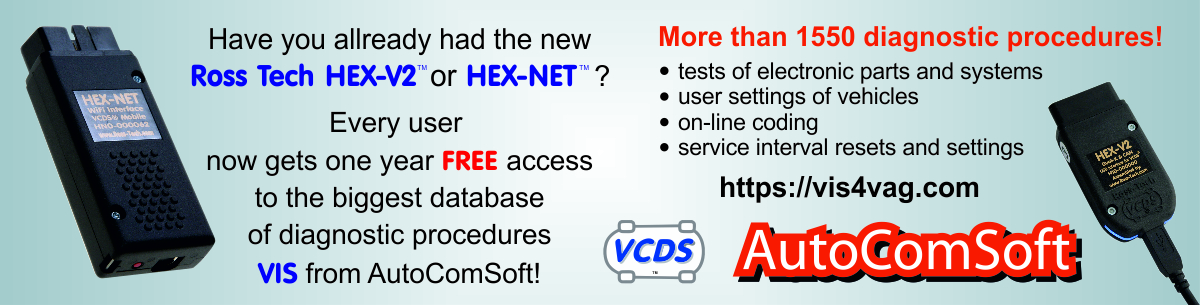Audi / Q7 (4M) / 13 - Adaptive distance control [EV_ACCBOSCHAU736 002018] / Adaptive distance control - setting
| Mark | Model | Control unit | Diagnostic operation |
|---|
Mark 

Model 

Control unit 

Diagnostic operation 

Diagnostic procedure
You are not logged! System works in DEMO mode only now where numbers are replaced with X characters. For 49 EUR only You will get access into full system. You can pay by credit card or bank transfer. Click BUY button for purchase and You will get login to diagnostic procedures database imediatelly.
Note:
done after repair of components:
• test / wheel alignment
• front cross-member
• distance control - control unit
Conditions:
• locate the vehicle on a device for measurement and setting of the wheel alignment
• install calibration jig: VAS XXXX or VAS XXXX or calibration plate
• distance calibration plate - logo Audi = XXXcm+-X,X cm
• You can find more important information about this procedure in the erWin servicing manual
X) control unit JXXX (right side)
connect with the control unit XX - adaptive distance control
XX - Actuators
select item in menu:
IDEXXXXX - calibration
In the Actuators window, click Measured values and select the items you want to visualize.
IDEXXXXX - calibration - instructions
Adjust mirror to position X
XX - Actuators -> Start
follow the diagnostics instructions
required value: calibration OK
back
Advanced Measured Values
TIP: For easier search in the menu, enter the code IDE, ENG or MAS into the "Filter" window
select item in menu:
IDEXXXXX-MASXXXXX - settings up left - direction
IDEXXXXX-MASXXXXX - settings up left - rotation
IDEXXXXX-MASXXXXX - settings up right side - direction
IDEXXXXX-MASXXXXX - settings up right side - rotation
Adjust bolts according to description. If the bolts are moved, the previous steps must be repeated until the unit is adjusted properly.
X) control unit JXXX (left)
connect with the control unit XB - adaptive distance control II
XX - Actuators
select item in menu:
IDEXXXXX - calibration
In the Actuators window, click Measured values and select the items you want to visualize.
IDEXXXXX - calibration - instructions
Adjust mirror to position X
XX - Actuators -> Start
follow the diagnostics instructions
required value: calibration OK
back
Advanced Measured Values
TIP: For easier search in the menu, enter the code IDE, ENG or MAS into the "Filter" window
select item in menu:
IDEXXXXX-MASXXXXX - settings up left - direction
IDEXXXXX-MASXXXXX - settings up left - rotation
IDEXXXXX-MASXXXXX - settings up right side - direction
IDEXXXXX-MASXXXXX - settings up right side - rotation
Adjust bolts according to description. If the bolts are moved, the previous steps must be repeated until the unit is adjusted properly.
End of test
This procedure was generated by robot VISHunter XXXXXX X.X.XXXX at XX:XX:XX on ACS-NTB
done after repair of components:
• test / wheel alignment
• front cross-member
• distance control - control unit
Conditions:
• locate the vehicle on a device for measurement and setting of the wheel alignment
• install calibration jig: VAS XXXX or VAS XXXX or calibration plate
• distance calibration plate - logo Audi = XXXcm+-X,X cm
• You can find more important information about this procedure in the erWin servicing manual
X) control unit JXXX (right side)
connect with the control unit XX - adaptive distance control
XX - Actuators
select item in menu:
IDEXXXXX - calibration
In the Actuators window, click Measured values and select the items you want to visualize.
IDEXXXXX - calibration - instructions
Adjust mirror to position X
XX - Actuators -> Start
follow the diagnostics instructions
required value: calibration OK
back
Advanced Measured Values
TIP: For easier search in the menu, enter the code IDE, ENG or MAS into the "Filter" window
select item in menu:
IDEXXXXX-MASXXXXX - settings up left - direction
IDEXXXXX-MASXXXXX - settings up left - rotation
IDEXXXXX-MASXXXXX - settings up right side - direction
IDEXXXXX-MASXXXXX - settings up right side - rotation
Adjust bolts according to description. If the bolts are moved, the previous steps must be repeated until the unit is adjusted properly.
X) control unit JXXX (left)
connect with the control unit XB - adaptive distance control II
XX - Actuators
select item in menu:
IDEXXXXX - calibration
In the Actuators window, click Measured values and select the items you want to visualize.
IDEXXXXX - calibration - instructions
Adjust mirror to position X
XX - Actuators -> Start
follow the diagnostics instructions
required value: calibration OK
back
Advanced Measured Values
TIP: For easier search in the menu, enter the code IDE, ENG or MAS into the "Filter" window
select item in menu:
IDEXXXXX-MASXXXXX - settings up left - direction
IDEXXXXX-MASXXXXX - settings up left - rotation
IDEXXXXX-MASXXXXX - settings up right side - direction
IDEXXXXX-MASXXXXX - settings up right side - rotation
Adjust bolts according to description. If the bolts are moved, the previous steps must be repeated until the unit is adjusted properly.
End of test
This procedure was generated by robot VISHunter XXXXXX X.X.XXXX at XX:XX:XX on ACS-NTB
You are not logged! System works in DEMO mode only now where numbers are replaced with X characters. For 49 EUR only You will get access into full system. You can pay by credit card or bank transfer. Click BUY button for purchase and You will get login to diagnostic procedures database imediatelly.

 Diagnostic procedures for a VAG diagnostics
Diagnostic procedures for a VAG diagnostics Database for coding vehicle control units Volkswagen - VAG
Database for coding vehicle control units Volkswagen - VAG Software versions
Software versions VIN - Code validator
VIN - Code validator