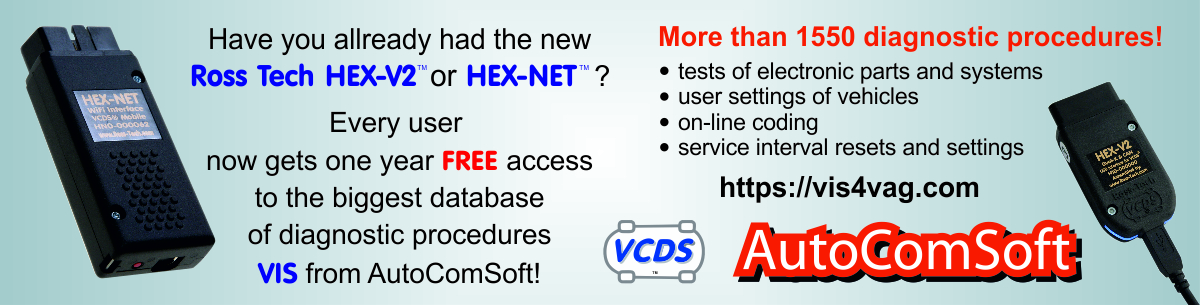Engines / Petrol / 1.4/55kW AXP APE / 15-Readiness Code - creation
| Mark | Model | Control unit | Diagnostic operation |
|---|
Mark 

Model 

Control unit 

Diagnostic operation 

Diagnostic procedure
You are not logged! System works in DEMO mode only now where numbers are replaced with X characters. For 49 EUR only You will get access into full system. You can pay by credit card or bank transfer. Click BUY button for purchase and You will get login to diagnostic procedures database imediatelly.
Conditions:
- appliances = OFF
- engine temperature > XX °C (XX - Measured values group XXX, field X)
- intake air temperature > XX °C (XX - Measured values group XXX, field X)
- catalyst temperature > XXX °C (XX - Measured values group XXX, field X)
- number of faults = X
connect with the control unit XX - engine
XX - Basic settings group XXX
Start
required values:
field X = ADP-OK
Start the engine
XX - Measured values group XXX
required values:
field X = XXX (Lambda-sensor upstream of catalyst)
field X = XXX (Lambda-sensor downstream of catalyst)
XX - Basic settings group XXX
Start
depress and hold: brake pedal
required values:
field X = TEST ON (may take several minutes)
field X = approx XXX °C
field X = X,X - X.X
required values:
field X = BX-SX OK
permit: brake pedal
XX - Basic settings group XXX
Start
depress and hold: brake pedal
required values:
field X = SYS-OK (may take several minutes)
permit: brake pedal
XX - Basic settings group XXX
Start
depress and hold: brake pedal
required values:
field X = TEST ON (may take several minutes)
field X = approx XXX °C
field X = < X.X
required values:
field X = BX OK
permit: brake pedal
XX - Basic settings group XXX
Start
required values:
field X = TEST ON
wait
required values:
field X = TVV OK (may take several minutes)
XX - Measured values group XXX
Start
do a test drive (approx X MIN)
engine speed = XXXX - XXXX rpm
engine temperature > XX °C
simulate engine braking by releasing the gas pedal
required values:
field X = TEST ON
wait X s
field X = SYST OK
check download of the readiness code of the readiness functions
if values are not achieved - check of error memory
Created on: XX.XX.XXXX XX:XX:XX (hnz) Copyright © XXXX-XXXX, AutoComSoft Ltd All rights reserved.
- appliances = OFF
- engine temperature > XX °C (XX - Measured values group XXX, field X)
- intake air temperature > XX °C (XX - Measured values group XXX, field X)
- catalyst temperature > XXX °C (XX - Measured values group XXX, field X)
- number of faults = X
connect with the control unit XX - engine
XX - Basic settings group XXX
Start
required values:
field X = ADP-OK
Start the engine
XX - Measured values group XXX
required values:
field X = XXX (Lambda-sensor upstream of catalyst)
field X = XXX (Lambda-sensor downstream of catalyst)
XX - Basic settings group XXX
Start
depress and hold: brake pedal
required values:
field X = TEST ON (may take several minutes)
field X = approx XXX °C
field X = X,X - X.X
required values:
field X = BX-SX OK
permit: brake pedal
XX - Basic settings group XXX
Start
depress and hold: brake pedal
required values:
field X = SYS-OK (may take several minutes)
permit: brake pedal
XX - Basic settings group XXX
Start
depress and hold: brake pedal
required values:
field X = TEST ON (may take several minutes)
field X = approx XXX °C
field X = < X.X
required values:
field X = BX OK
permit: brake pedal
XX - Basic settings group XXX
Start
required values:
field X = TEST ON
wait
required values:
field X = TVV OK (may take several minutes)
XX - Measured values group XXX
Start
do a test drive (approx X MIN)
engine speed = XXXX - XXXX rpm
engine temperature > XX °C
simulate engine braking by releasing the gas pedal
required values:
field X = TEST ON
wait X s
field X = SYST OK
check download of the readiness code of the readiness functions
if values are not achieved - check of error memory
Created on: XX.XX.XXXX XX:XX:XX (hnz) Copyright © XXXX-XXXX, AutoComSoft Ltd All rights reserved.
You are not logged! System works in DEMO mode only now where numbers are replaced with X characters. For 49 EUR only You will get access into full system. You can pay by credit card or bank transfer. Click BUY button for purchase and You will get login to diagnostic procedures database imediatelly.

 Diagnostic procedures for a VAG diagnostics
Diagnostic procedures for a VAG diagnostics Database for coding vehicle control units Volkswagen - VAG
Database for coding vehicle control units Volkswagen - VAG Software versions
Software versions VIN - Code validator
VIN - Code validator