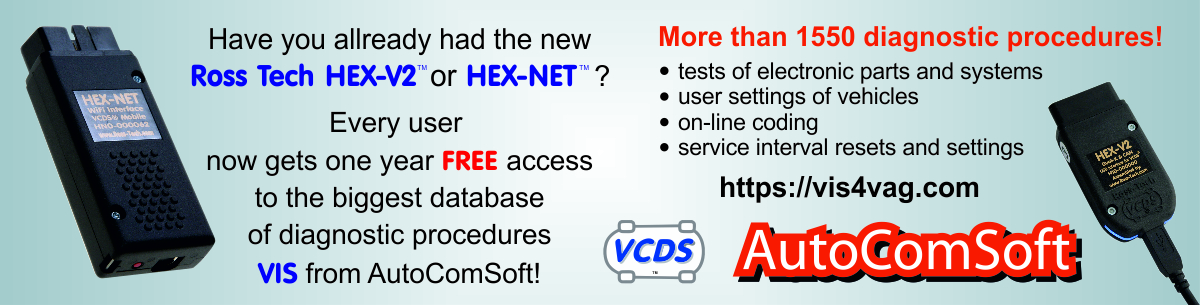Engines / UDS Engines by part number / 01 - Engine [EV_ECM14TFS01104E906027JK 001004] / Test - electromagnetic valve for the active carbon box (N80) variant 1
| Mark | Model | Control unit | Diagnostic operation |
|---|
Mark 

Model 

Part 1 of the order number 

Control unit 

Diagnostic operation 

Diagnostic procedure
You are not logged! System works in DEMO mode only now where numbers are replaced with X characters. For 49 EUR only You will get access into full system. You can pay by credit card or bank transfer. Click BUY button for purchase and You will get login to diagnostic procedures database imediatelly.
Conditions:
• engine speed = idling
• engine temperature > XX°C
connect with the control unit XX - engine
accelerator pedal - released
Advanced Measured Values
select item in menu:
IDEXXXXX - engine: status
TIP! For easier search in the menu, enter the code IDE, ENG or MAS into the "Filter" window
Start
required value
IDEXXXXX = PL (engine temperature > XX°C)
to achieve the values - continue
basic settings
select item in menu:
IDEXXXXX - electromagnetic valve: aeration of fuel tank
activate default settings
In the Basic Settings window, click Measured values and select the items you want to visualize.
IDEXXXXX - electromagnetic valve: aeration of fuel tank: position - required value
TIP! For easier search in the menu, enter the code IDE, ENG or MAS into the "Filter" window
Sharply increase the engine rpm several times
desired condition:
the value must change according to the actual condition
upon non--achievement of condition - continue
Conditions:
- engine speed = X rpm
- engine temperature > XX°C
XX - Actuators
select item in menu:
IDEXXXXX - electromagnetic valve: aeration of fuel tank
physically test the function of the activated component
XX - end of communication
End of test
• engine speed = idling
• engine temperature > XX°C
connect with the control unit XX - engine
accelerator pedal - released
Advanced Measured Values
select item in menu:
IDEXXXXX - engine: status
TIP! For easier search in the menu, enter the code IDE, ENG or MAS into the "Filter" window
Start
required value
IDEXXXXX = PL (engine temperature > XX°C)
to achieve the values - continue
basic settings
select item in menu:
IDEXXXXX - electromagnetic valve: aeration of fuel tank
activate default settings
In the Basic Settings window, click Measured values and select the items you want to visualize.
IDEXXXXX - electromagnetic valve: aeration of fuel tank: position - required value
TIP! For easier search in the menu, enter the code IDE, ENG or MAS into the "Filter" window
Sharply increase the engine rpm several times
desired condition:
the value must change according to the actual condition
upon non--achievement of condition - continue
Conditions:
- engine speed = X rpm
- engine temperature > XX°C
XX - Actuators
select item in menu:
IDEXXXXX - electromagnetic valve: aeration of fuel tank
physically test the function of the activated component
XX - end of communication
End of test
You are not logged! System works in DEMO mode only now where numbers are replaced with X characters. For 49 EUR only You will get access into full system. You can pay by credit card or bank transfer. Click BUY button for purchase and You will get login to diagnostic procedures database imediatelly.

 Diagnostic procedures for a VAG diagnostics
Diagnostic procedures for a VAG diagnostics Database for coding vehicle control units Volkswagen - VAG
Database for coding vehicle control units Volkswagen - VAG Software versions
Software versions VIN - Code validator
VIN - Code validator