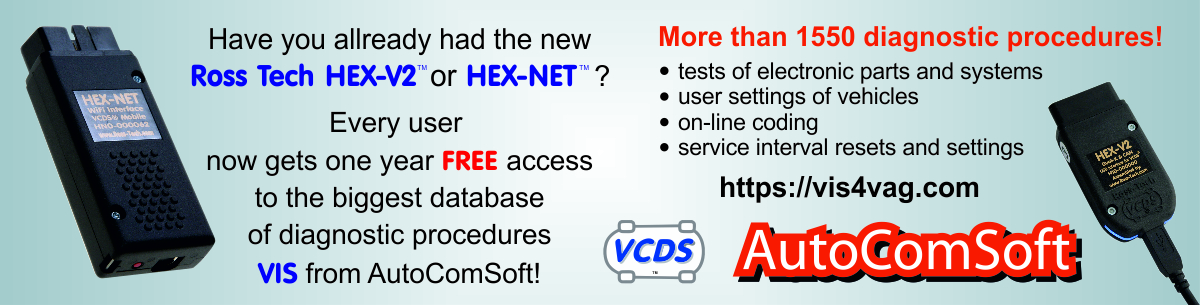Engines / UDS Engines by part number / 01 - Engine [EV_ECM16TDI02103L906023EP 003005] / Settings - Charge Pressure Controller - turbo blade geometry sensor
| Mark | Model | Control unit | Diagnostic operation |
|---|
Mark 

Model 

Part 1 of the order number 

Control unit 

Diagnostic operation 

Diagnostic procedure
This operation was considered useful 1x.
You are not logged! System works in DEMO mode only now where numbers are replaced with X characters. For 49 EUR only You will get access into full system. You can pay by credit card or bank transfer. Click BUY button for purchase and You will get login to diagnostic procedures database imediatelly.
Note:
- done after repair of components: filling pressure controller
Conditions:
- Hand-held vacuum pump
X)
release and loosen the lower nut on the rod of the controller
X)
using a vacuum pump, create negative pressure and thus set the bar full way downwards - Negative pressure level - required value: XXX - XXX mbar
X)
connect with the control unit XX - engine
Advanced Measured Values
select item in menu:
IDEXXXXX-ENGXXXXXX - filling pressure controller - turbo blower - actual value - voltage - V_BPA[X]
TIP! For easier search in the menu, enter the code IDE, ENG or MAS into the "Filter" window
X) observe values - Using a screwdriver, set the voltage on the ... XXXX - XXXX mV
X) Fully tighten the lock nut
X) Disconnect the vacuum pump
X) Fully tighten the lock nut
X)
Advanced Measured Values
select item in menu:
IDEXXXXX-ENGXXXXXX - filling pressure controller - turbo blower - actual value - voltage - V_BPA[X]
TIP! For easier search in the menu, enter the code IDE, ENG or MAS into the "Filter" window
required value: XXX - XXX mV
upon achievement of values - continue
X)
Connect the negative pressure line to the filling pressure controller
XX)
delete error memory
XX)
Start the engine
mechanical gearbox: depress: clutch pedal
automatic transmission: depress: brake pedal
XX)
XX - Actuators
select item in drop-down menu:
IDEXXXXX - turbo blower X
Start
physically test the function of the activated component
end
- done after repair of components: filling pressure controller
Conditions:
- Hand-held vacuum pump
X)
release and loosen the lower nut on the rod of the controller
X)
using a vacuum pump, create negative pressure and thus set the bar full way downwards - Negative pressure level - required value: XXX - XXX mbar
X)
connect with the control unit XX - engine
Advanced Measured Values
select item in menu:
IDEXXXXX-ENGXXXXXX - filling pressure controller - turbo blower - actual value - voltage - V_BPA[X]
TIP! For easier search in the menu, enter the code IDE, ENG or MAS into the "Filter" window
X) observe values - Using a screwdriver, set the voltage on the ... XXXX - XXXX mV
X) Fully tighten the lock nut
X) Disconnect the vacuum pump
X) Fully tighten the lock nut
X)
Advanced Measured Values
select item in menu:
IDEXXXXX-ENGXXXXXX - filling pressure controller - turbo blower - actual value - voltage - V_BPA[X]
TIP! For easier search in the menu, enter the code IDE, ENG or MAS into the "Filter" window
required value: XXX - XXX mV
upon achievement of values - continue
X)
Connect the negative pressure line to the filling pressure controller
XX)
delete error memory
XX)
Start the engine
mechanical gearbox: depress: clutch pedal
automatic transmission: depress: brake pedal
XX)
XX - Actuators
select item in drop-down menu:
IDEXXXXX - turbo blower X
Start
physically test the function of the activated component
end
You are not logged! System works in DEMO mode only now where numbers are replaced with X characters. For 49 EUR only You will get access into full system. You can pay by credit card or bank transfer. Click BUY button for purchase and You will get login to diagnostic procedures database imediatelly.

 Diagnostic procedures for a VAG diagnostics
Diagnostic procedures for a VAG diagnostics Database for coding vehicle control units Volkswagen - VAG
Database for coding vehicle control units Volkswagen - VAG Software versions
Software versions VIN - Code validator
VIN - Code validator