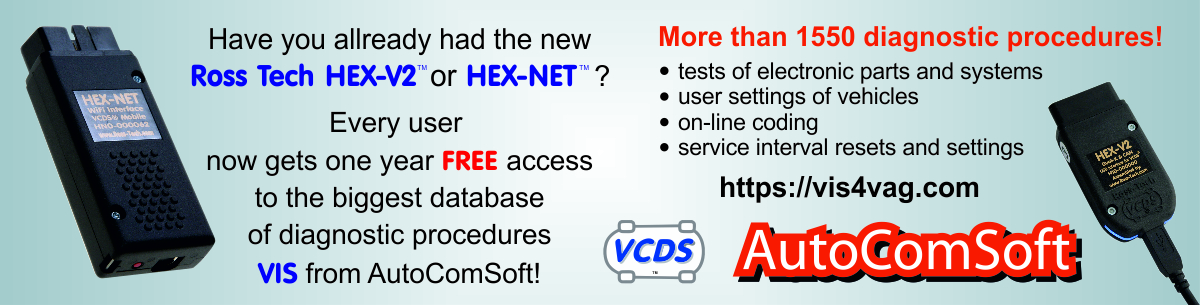Immobilizers / 25 - 17 - Immobilizers / Generation IV / 10-Adaptation after replacement of dash control unit
| Mark | Model | Control unit | Diagnostic operation |
|---|
Mark 

Model 

Control unit 

Diagnostic operation 

Diagnostic procedure
This operation was considered useful 2x.
You are not logged! System works in DEMO mode only now where numbers are replaced with X characters. For 49 EUR only You will get access into full system. You can pay by credit card or bank transfer. Click BUY button for purchase and You will get login to diagnostic procedures database imediatelly.
Conditions:
- install component: Dashboard
- before this operation, take down the identification and coding of the initial control unit
- on-board voltage > XXV
- first execute the function: Coding
- first execute the function: Adaptation of the vehicle keys
connect with the control unit XX - Dashboard
XX - Security access
enter value: PIN of new immobilizer control unit (instrument panel)
for instance XXXX enter as XXXXX
Start
XX - Adaptation channel XX
if the channel shall not be available immediately, wait until it opens (some units are protected by a security check)
enter value: PIN of old immobilizer control unit (instrument panel)
for instance XXXX enter as XXXXX
Test
Save
immobiliser indicator light: off
switch ignition off for: XX s
check of error memory
Note:
- If this procedure is not done properly, the immobilizer blocks for XX minutes; it is necessary to switch-off the ignition and wait.
- The newly installed and adapted control unit has adopted the VIN, SKZ and PIN and shall continue to use initial PIN of the vehicle
Created on: X.XX.XXXX XX:XX:XX (hnz) Copyright © XXXX-XXXX, AutoComSoft Ltd All rights reserved.
- install component: Dashboard
- before this operation, take down the identification and coding of the initial control unit
- on-board voltage > XXV
- first execute the function: Coding
- first execute the function: Adaptation of the vehicle keys
connect with the control unit XX - Dashboard
XX - Security access
enter value: PIN of new immobilizer control unit (instrument panel)
for instance XXXX enter as XXXXX
Start
XX - Adaptation channel XX
if the channel shall not be available immediately, wait until it opens (some units are protected by a security check)
enter value: PIN of old immobilizer control unit (instrument panel)
for instance XXXX enter as XXXXX
Test
Save
immobiliser indicator light: off
switch ignition off for: XX s
check of error memory
Note:
- If this procedure is not done properly, the immobilizer blocks for XX minutes; it is necessary to switch-off the ignition and wait.
- The newly installed and adapted control unit has adopted the VIN, SKZ and PIN and shall continue to use initial PIN of the vehicle
Created on: X.XX.XXXX XX:XX:XX (hnz) Copyright © XXXX-XXXX, AutoComSoft Ltd All rights reserved.
You are not logged! System works in DEMO mode only now where numbers are replaced with X characters. For 49 EUR only You will get access into full system. You can pay by credit card or bank transfer. Click BUY button for purchase and You will get login to diagnostic procedures database imediatelly.

 Diagnostic procedures for a VAG diagnostics
Diagnostic procedures for a VAG diagnostics Database for coding vehicle control units Volkswagen - VAG
Database for coding vehicle control units Volkswagen - VAG Software versions
Software versions VIN - Code validator
VIN - Code validator