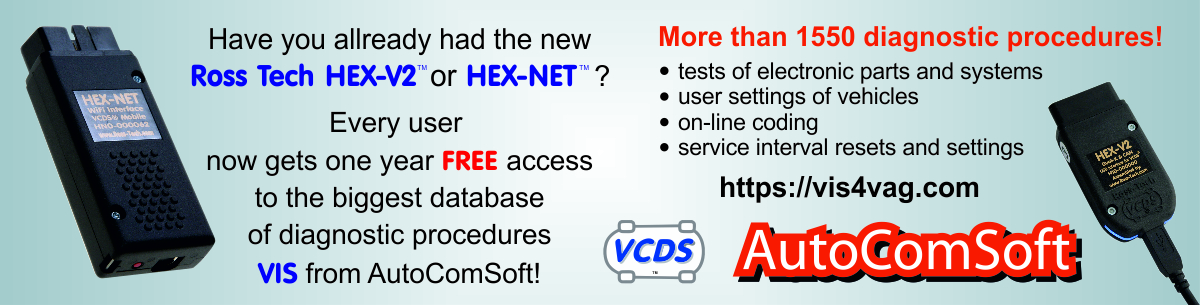Porsche / Cayenne (92) / 34 - clearance height control (EV_PASMConti) UDS / Setting of the zero point of the height adjustment system
| Mark | Model | Control unit | Diagnostic operation |
|---|
Mark 

Model 

Control unit 

Diagnostic operation 

Diagnostic procedure
This operation was considered useful 2x.
You are not logged! System works in DEMO mode only now where numbers are replaced with X characters. For 49 EUR only You will get access into full system. You can pay by credit card or bank transfer. Click BUY button for purchase and You will get login to diagnostic procedures database imediatelly.
Note:
done after replacement of component:
- adaptive air suspension
- adaptive air suspension - control unit
- vehicle ride height sensor
Conditions:
- ignition = ON
- The vehicle must be standing on a level surface
- vehicle must not be loaded with people or luggage
- all doors - closed
Using the suspension characteristics selector, set COMFORT mode
connect with the control unit XX - clearance height control
XX - Security access
enter value: XXXXX
Start
XX - Basic settings
select item in drop-down menu: MASXXXXX-ENGXXXXXX - Regulation of the vehicle height
In the parameter menu, select: normal Level
Warning
The vehicle may be set to a different position during this operation!!!
Start
follow the diagnostics instructions
required value: Successfully completed
to achieve the values - continue
XX - Security access
enter value: XXXXX
Start
LF wheel
XX - Adaptation
select item in drop-down menu: IDEXXXXX - vehicle ride height sensor - in front left - learning value
For easier search in the menu, enter the code IDE, ENG or MAS into the "Filter" window
measure the distance from the wheel centre to the edge of the fender (lowest point on the outer side) and enter this value in mm as a new value
for instance: distance XXXmm enter as XXX
Start
RF wheel
XX - Adaptation
select item in drop-down menu: IDEXXXXX - vehicle ride height sensor - in front right side - learning value
For easier search in the menu, enter the code IDE, ENG or MAS into the "Filter" window
measure the distance from the wheel centre to the edge of the fender (lowest point on the outer side) and enter this value in mm as a new value
for instance: distance XXXmm enter as XXX
Start
LR wheel
XX - Adaptation
select item in drop-down menu: IDEXXXXX - vehicle ride height sensor - in rear - left - learning value
For easier search in the menu, enter the code IDE, ENG or MAS into the "Filter" window
measure the distance from the wheel centre to the edge of the fender (lowest point on the outer side) and enter this value in mm as a new value
for instance: distance XXXmm enter as XXX
Start
RR wheel
XX - Adaptation
select item in drop-down menu: IDEXXXXX - vehicle ride height sensor - in rear - right side - learning value
For easier search in the menu, enter the code IDE, ENG or MAS into the "Filter" window
measure the distance from the wheel centre to the edge of the fender (lowest point on the outer side) and enter this value in mm as a new value
for instance: distance XXXmm enter as XXX
Start
End of calibration
XX - Adaptation
select item in drop-down menu: IDEXXXXX - End of calibration
For easier search in the menu, enter the code IDE, ENG or MAS into the "Filter" window
enter value: YES
Warning
The vehicle may be set to a different position during this operation !!!
Start
wait XXX s
status check
Distance of wheel centre from mudguard edge - required values
in front = XXXmm +- Xmm
in rear = XXXmm +- Xmm
upon achievement of values - end
done after replacement of component:
- adaptive air suspension
- adaptive air suspension - control unit
- vehicle ride height sensor
Conditions:
- ignition = ON
- The vehicle must be standing on a level surface
- vehicle must not be loaded with people or luggage
- all doors - closed
connect with the control unit XX - clearance height control
XX - Security access
enter value: XXXXX
Start
XX - Basic settings
select item in drop-down menu: MASXXXXX-ENGXXXXXX - Regulation of the vehicle height
In the parameter menu, select: normal Level
Warning
The vehicle may be set to a different position during this operation!!!
Start
follow the diagnostics instructions
required value: Successfully completed
to achieve the values - continue
XX - Security access
enter value: XXXXX
Start
LF wheel
XX - Adaptation
select item in drop-down menu: IDEXXXXX - vehicle ride height sensor - in front left - learning value
For easier search in the menu, enter the code IDE, ENG or MAS into the "Filter" window
measure the distance from the wheel centre to the edge of the fender (lowest point on the outer side) and enter this value in mm as a new value
for instance: distance XXXmm enter as XXX
Start
RF wheel
XX - Adaptation
select item in drop-down menu: IDEXXXXX - vehicle ride height sensor - in front right side - learning value
For easier search in the menu, enter the code IDE, ENG or MAS into the "Filter" window
measure the distance from the wheel centre to the edge of the fender (lowest point on the outer side) and enter this value in mm as a new value
for instance: distance XXXmm enter as XXX
Start
LR wheel
XX - Adaptation
select item in drop-down menu: IDEXXXXX - vehicle ride height sensor - in rear - left - learning value
For easier search in the menu, enter the code IDE, ENG or MAS into the "Filter" window
measure the distance from the wheel centre to the edge of the fender (lowest point on the outer side) and enter this value in mm as a new value
for instance: distance XXXmm enter as XXX
Start
RR wheel
XX - Adaptation
select item in drop-down menu: IDEXXXXX - vehicle ride height sensor - in rear - right side - learning value
For easier search in the menu, enter the code IDE, ENG or MAS into the "Filter" window
measure the distance from the wheel centre to the edge of the fender (lowest point on the outer side) and enter this value in mm as a new value
for instance: distance XXXmm enter as XXX
Start
End of calibration
XX - Adaptation
select item in drop-down menu: IDEXXXXX - End of calibration
For easier search in the menu, enter the code IDE, ENG or MAS into the "Filter" window
enter value: YES
Warning
The vehicle may be set to a different position during this operation !!!
Start
wait XXX s
status check
Distance of wheel centre from mudguard edge - required values
in front = XXXmm +- Xmm
in rear = XXXmm +- Xmm
upon achievement of values - end
You are not logged! System works in DEMO mode only now where numbers are replaced with X characters. For 49 EUR only You will get access into full system. You can pay by credit card or bank transfer. Click BUY button for purchase and You will get login to diagnostic procedures database imediatelly.

 Diagnostic procedures for a VAG diagnostics
Diagnostic procedures for a VAG diagnostics Database for coding vehicle control units Volkswagen - VAG
Database for coding vehicle control units Volkswagen - VAG Software versions
Software versions VIN - Code validator
VIN - Code validator