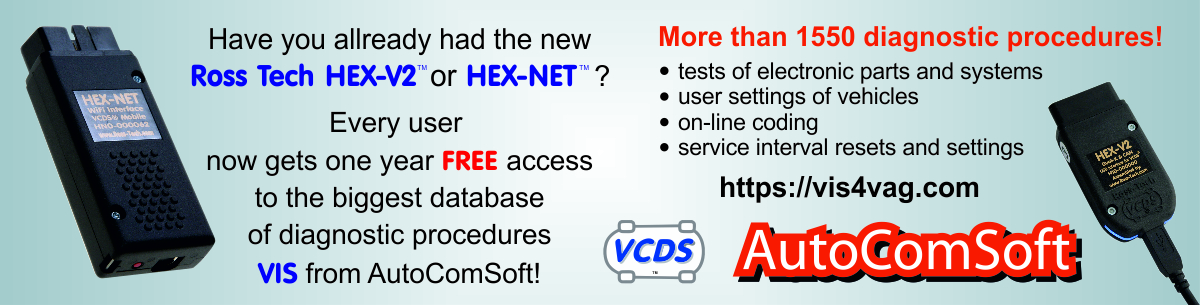Seat / Ibiza - Cordoba (6K) / 17 - dashboard / Setting of service intervals
| Mark | Model | Control unit | Diagnostic operation |
|---|
Mark 

Model 

Control unit 

Diagnostic operation 

Diagnostic procedure
You are not logged! System works in DEMO mode only now where numbers are replaced with X characters. For 49 EUR only You will get access into full system. You can pay by credit card or bank transfer. Click BUY button for purchase and You will get login to diagnostic procedures database imediatelly.
Note:
- these dashboards DO NOT HAVE self-diagnostics and for this reason, it is not possible to communicate with them using any diagnostics equipment. All settings (service intervals) can be done ONLY using the buttons on the dashboard.
button X = it is under the speedometer, beside the temperature indicator
button X = it is under the rev counter, beside the fuel gauge, according to the installed clock, it is dual or simple. In the case of the dual button, the lower part is active.
OEL X.S = the distance counter to oil change
OEL X.S = time counter to oil-change
IN XX.S = the distance counter to service inspection (every XX months)
IN XX.S = the distance counter to service inspection (every XX XXX km)
switch on the ignition
press and hold button X
press button X
displayed for instance: OEL X.S
release button X, button X
press button X
the residual value is displayed
by pressing button X again, you the distance (in leaps of XXX km), or time (in leaps of X month)
if it is necessary to set another interval, continue
press button č. X
displayed for instance: IN XX.S
press button X
the residual value is displayed
by pressing button X again, you the distance (in leaps of XXX km), or time (in leaps of X month)
if it is necessary to set another interval, continue
press button č. X
displayed for instance: IN XX.S
press button X
the residual value is displayed
by pressing button X again, you the distance (in leaps of XXX km), or time (in leaps of X month)
Created on: X.XX.XXXX XX:XX:XX (hnz) Copyright © XXXX-XXXX, AutoComSoft Ltd All rights reserved.
- these dashboards DO NOT HAVE self-diagnostics and for this reason, it is not possible to communicate with them using any diagnostics equipment. All settings (service intervals) can be done ONLY using the buttons on the dashboard.
button X = it is under the speedometer, beside the temperature indicator
button X = it is under the rev counter, beside the fuel gauge, according to the installed clock, it is dual or simple. In the case of the dual button, the lower part is active.
OEL X.S = the distance counter to oil change
OEL X.S = time counter to oil-change
IN XX.S = the distance counter to service inspection (every XX months)
IN XX.S = the distance counter to service inspection (every XX XXX km)
switch on the ignition
press and hold button X
press button X
displayed for instance: OEL X.S
release button X, button X
press button X
the residual value is displayed
by pressing button X again, you the distance (in leaps of XXX km), or time (in leaps of X month)
if it is necessary to set another interval, continue
press button č. X
displayed for instance: IN XX.S
press button X
the residual value is displayed
by pressing button X again, you the distance (in leaps of XXX km), or time (in leaps of X month)
if it is necessary to set another interval, continue
press button č. X
displayed for instance: IN XX.S
press button X
the residual value is displayed
by pressing button X again, you the distance (in leaps of XXX km), or time (in leaps of X month)
Created on: X.XX.XXXX XX:XX:XX (hnz) Copyright © XXXX-XXXX, AutoComSoft Ltd All rights reserved.
You are not logged! System works in DEMO mode only now where numbers are replaced with X characters. For 49 EUR only You will get access into full system. You can pay by credit card or bank transfer. Click BUY button for purchase and You will get login to diagnostic procedures database imediatelly.

 Diagnostic procedures for a VAG diagnostics
Diagnostic procedures for a VAG diagnostics Database for coding vehicle control units Volkswagen - VAG
Database for coding vehicle control units Volkswagen - VAG Software versions
Software versions VIN - Code validator
VIN - Code validator