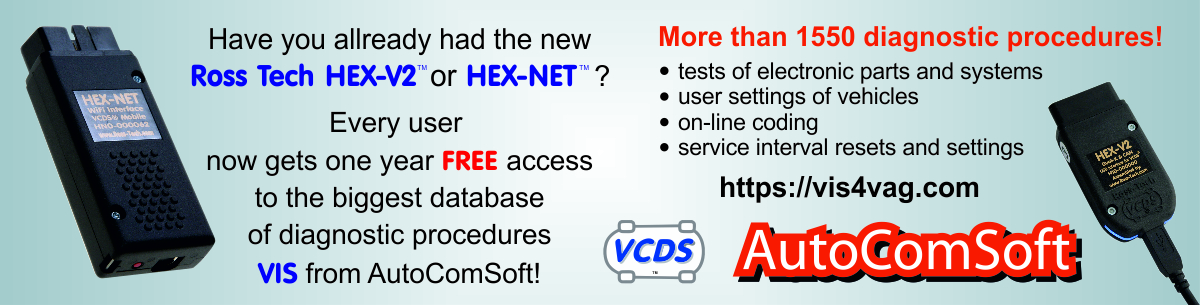Seat / Service intervals - Seat / Vehicles up to 2004 / Change of service intervals
| Mark | Model | Control unit | Diagnostic operation |
|---|
Mark 

Model 

Control unit 

Diagnostic operation 

Diagnostic procedure
You are not logged! System works in DEMO mode only now where numbers are replaced with X characters. For 49 EUR only You will get access into full system. You can pay by credit card or bank transfer. Click BUY button for purchase and You will get login to diagnostic procedures database imediatelly.
Warning: The VW Group in principle has two types of service intervals.
X = Fixed service interval QGX, it is permanently set here that OIL appears on the dashboard after travelling XX XXX km after oil-change (if set after oil-change) and INSP after XX XXX km (if set)
X = extended service interval - QGX and extended limited interval - QGX, here the quality of the oil, oil temperature load and nature of the operation of the vehicle are monitored and used to calculate the service interval. In the case of QGX, it is unconditionally necessary to use the designated oil type!!!!
All types of service intervals are supported only by some dashboards from MY XX with the exception of engines XX/XXkW and XX/XXkW. using the coding function, it is possible to select the type of service interval
Coding procedure: The fourth position of the code number shows the type of service interval; for older dashboards, this position shows the number of engine cylinders
x x x X x
X = fixed interval - QGX
X = extended interval - QGX
X = extended interval with fixed limit - QGX
X = without service intervals
Note:
Manifest after switching off the ignition for minimum XX seconds.
The importance of the rest of the figures in the code is described in the coding. Change of service intervals must be entered in the service book
Created on: XX.XX.XXXX XX:XX:XX Copyright © XXXX-XXXX, AutoComSoft Ltd All rights reserved. (Karolina)
You are not logged! System works in DEMO mode only now where numbers are replaced with X characters. For 49 EUR only You will get access into full system. You can pay by credit card or bank transfer. Click BUY button for purchase and You will get login to diagnostic procedures database imediatelly.

 Diagnostic procedures for a VAG diagnostics
Diagnostic procedures for a VAG diagnostics Database for coding vehicle control units Volkswagen - VAG
Database for coding vehicle control units Volkswagen - VAG Software versions
Software versions VIN - Code validator
VIN - Code validator