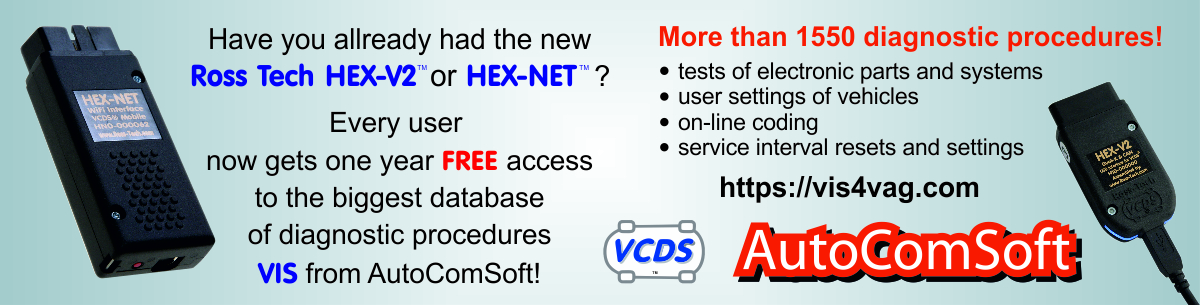Seat / Toledo (1L) / Dashboard up to 01 / 10 - Adaptation
| Mark | Model | Control unit | Diagnostic operation |
|---|
Mark 

Model 

Control unit 

Diagnostic operation 

Diagnostic procedure
This operation was considered useful 1x.
You are not logged! System works in DEMO mode only now where numbers are replaced with X characters. For 49 EUR only You will get access into full system. You can pay by credit card or bank transfer. Click BUY button for purchase and You will get login to diagnostic procedures database imediatelly.
connect with the control unit XX - Dashboard
correction of the instantaneous consumption counter
XX - Adaptation channel XX
enter value:
XX% - XXX% - entry possible after X% (for instance: XX% enter as XXXXX)
basic value = XXX%
Test
Save
kilometres travelled
XX - Login
enter value: XXXXX
XX - Adaptation channel XX
enter value: kilometres travelled
entered in tens km (for instance: XX XXXkm enter as XXXX)
Test
Save
Note:
setting can be done only once and up to a travel distance of XXXkm
distance to: oil change
XX - Adaptation channel XX
enter value: distance to: oil change
entered in hundreds (for instance: XX.XXXkm enter as XXXXX)
Test
Save
Note:
- some older dashboards require input of value in thousands of km, e.g. XXXXX is entered as XXXXX
distance to: service inspection
XX - Adaptation channel XX
enter value: distance to: service inspection
entered in hundreds (for instance: XX.XXXkm enter as XXXXX)
Test
Save
Note:
- some older dashboards require input of value in thousands of km, e.g. XXXXX is entered as XXXXX
time to: service inspection
XX - Adaptation channel XX
enter value: time to: service inspection
entry possible after: X day (for instance: XXX days enter as XXXXX)
Test
Save
correction of the fuel level indicator
XX - Adaptation channel XX
enter value:
XXX - XXX
basic value = XXX
for instance: XXX enter as XXXXX
Test
Save
Created on: XX.XX.XXXX XX:XX:XX (hnz) Copyright © XXXX-XXXX, AutoComSoft Ltd All rights reserved.
You are not logged! System works in DEMO mode only now where numbers are replaced with X characters. For 49 EUR only You will get access into full system. You can pay by credit card or bank transfer. Click BUY button for purchase and You will get login to diagnostic procedures database imediatelly.

 Diagnostic procedures for a VAG diagnostics
Diagnostic procedures for a VAG diagnostics Database for coding vehicle control units Volkswagen - VAG
Database for coding vehicle control units Volkswagen - VAG Software versions
Software versions VIN - Code validator
VIN - Code validator