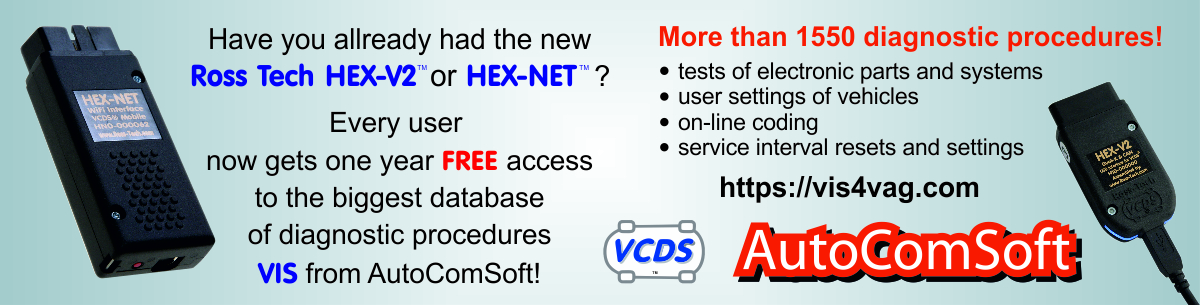Škoda / Fabia II / Roomster II (5J) / 03 - Brake electronics MK60 EC1 / Setting of steering wheel turn angle sensor (G85)
| Mark | Model | Control unit | Diagnostic operation |
|---|
Mark 

Model 

Control unit 

Diagnostic operation 

Diagnostic procedure
This operation was considered useful 10x.
You are not logged! System works in DEMO mode only now where numbers are replaced with X characters. For 49 EUR only You will get access into full system. You can pay by credit card or bank transfer. Click BUY button for purchase and You will get login to diagnostic procedures database imediatelly.
Conditions:
- on-board voltage > XX V
Note:
- observe the occupation safety rules when taking a test drive with connected diagnostics tester
- second mechanic necessary
Start the engine
drive the car over a short path with a maximum speed of XX km/h + turn the steering wheel - left + turn the steering wheel - right side - MIN XXX°
Stop in straight direction, do not switch of the ignition - engine speed = idling
do not move the steering wheel
connect with the control unit XX - brake electronics
XX - Login / XX or Coding II or XX - Security access
enter value: XXXXX
Start
XX - Basic settings group XXX
Start
wait XXs
required values:
field X = OK
XX - Measured values group XXX
required values:
field X = -X,X - +X,X°
after this operation, it is necessary to activate the function: adaptation of the steering limit
adaptation of the steering limit
Conditions:
- on-board voltage > XX V
- engine speed = idling
- execute function - ESP driving test
XX - Adaptation channel XXX
enter value: XXX
Save
if the adaptation values have already been deleted at this stage, then do not redo this adaptation value deletion process to prevent deletion of already adapted components
XX - Measured values group XXX
turn the steering wheel - straight direction
required values:
field X = -X.X° - +X.X° ± X.X°
wait X s
turn the steering wheel - full way - left
wait X s
turn the steering wheel - full way - right side
wait X s
turn the steering wheel - straight direction
required values:
field X = -X.X° - +X.X° ± X.X°
switch ignition off for: XXs
system indicator light: steering electronics = off
Created on: X.XX.XXXX XX:XX:XX (hnz) Copyright © XXXX-XXXX, AutoComSoft Ltd All rights reserved.
- on-board voltage > XX V
Note:
- observe the occupation safety rules when taking a test drive with connected diagnostics tester
- second mechanic necessary
Start the engine
drive the car over a short path with a maximum speed of XX km/h + turn the steering wheel - left + turn the steering wheel - right side - MIN XXX°
Stop in straight direction, do not switch of the ignition - engine speed = idling
do not move the steering wheel
connect with the control unit XX - brake electronics
XX - Login / XX or Coding II or XX - Security access
enter value: XXXXX
Start
XX - Basic settings group XXX
Start
wait XXs
required values:
field X = OK
XX - Measured values group XXX
required values:
field X = -X,X - +X,X°
after this operation, it is necessary to activate the function: adaptation of the steering limit
adaptation of the steering limit
Conditions:
- on-board voltage > XX V
- engine speed = idling
- execute function - ESP driving test
XX - Adaptation channel XXX
enter value: XXX
Save
if the adaptation values have already been deleted at this stage, then do not redo this adaptation value deletion process to prevent deletion of already adapted components
XX - Measured values group XXX
turn the steering wheel - straight direction
required values:
field X = -X.X° - +X.X° ± X.X°
wait X s
turn the steering wheel - full way - left
wait X s
turn the steering wheel - full way - right side
wait X s
turn the steering wheel - straight direction
required values:
field X = -X.X° - +X.X° ± X.X°
switch ignition off for: XXs
system indicator light: steering electronics = off
Created on: X.XX.XXXX XX:XX:XX (hnz) Copyright © XXXX-XXXX, AutoComSoft Ltd All rights reserved.
You are not logged! System works in DEMO mode only now where numbers are replaced with X characters. For 49 EUR only You will get access into full system. You can pay by credit card or bank transfer. Click BUY button for purchase and You will get login to diagnostic procedures database imediatelly.

 Diagnostic procedures for a VAG diagnostics
Diagnostic procedures for a VAG diagnostics Database for coding vehicle control units Volkswagen - VAG
Database for coding vehicle control units Volkswagen - VAG Software versions
Software versions VIN - Code validator
VIN - Code validator