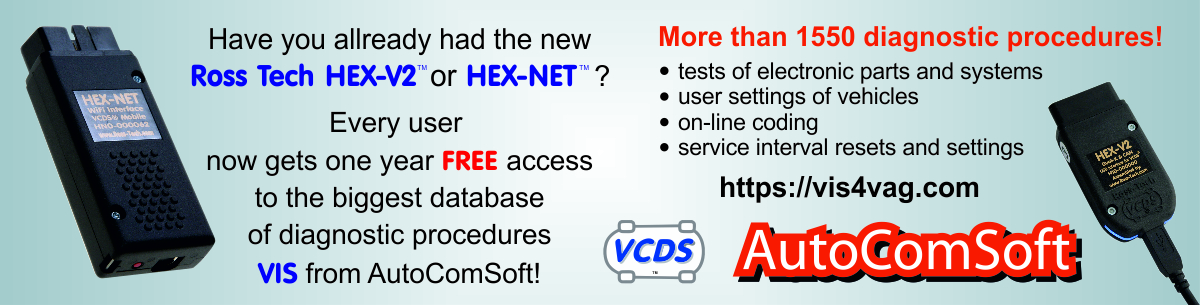Škoda / Octavia II (1Z) / 03 - Brake electronics [EV_ESPPremiAU57X 004028] / Bleeding of the system
Mark
Model
Control unit
Diagnostic operation
Mark
Škoda
VW
Audi
Seat
Porsche
Bentley
MAN
Service intervals
Engines
Gearboxes
Immobilizers
auxiliary heater
Model
Karoq (NU) (MQB/PQ37) 2018 ->
Kodiaq Selec (PS) 2024 ->
Scala / Kamiq (NW) MQB A0/PQ27 2019 ->
Fabia 4 (PJ) 2021 ->
Enyaq (NY) MEB (PQE3) 2021 ->
Superb 4 (NZ) MQB 2024 ->
Citigo (AA) (NSF) 2012->
Fabia (6Y)
Fabia 3 (NJ) A04 (PQ26) 2015 ->
Fabia 2 / Roomster (5J) A04 (PQ24) 2007-2015
Octavia (1U)
Octavia 2 (1Z) A5 (PQ35) 2004 -2013
Octavia 3 (NE) (MQB/PQ37) 2013 - 2020
Octavia 4 (NX) 2020 ->
Rapid (NH) A05+ (PQ25) 2013 - 2019
Superb 2 (3T) B6/A6 (PQ46) 2008 - 2015
Superb (3U)
Superb 3 (NP) (MLB/PQ48) 2015 ->
Yeti (5L) A5 (PQ35) 2010 - 2017
Kodiaq (NS) (MQB) 2017 ->
56 - Radios
37 - Škoda Navigation K/CAN
Service intervals - Škoda
Control unit
02 - Automatic gearbox
03 - Brake electronics ATE [EV_Brake1ESCCONTIVN75XGP2 011001]
03 - Brake electronics ESP9.0i front [EV_Brake1ESP90iBOSCH 003020]
03 - Brake electronics MK 100 ESP [EV_Brake1UDSContiMK100ESP 034033]
03 - Brake electronics MK100 IPB ESC [EV_Brake1UDSContiMK100IPB 034036]
03 - Brake electronics MK100 IPB ESC [EV_Brake1UDSContiMK100IPB 037009]
03 - Brake electronics MK60
03 - Brake electronics MK60 EC1
03 - Brake electronics MK70
03 - Brake electronics [EV_ESP9BOSCHAU57X 004018]
03 - Brake electronics [EV_ESPPremiAU57X 004028]
03 - brake electronics
04 - Steering wheel turn angle sensor [EV_LWSKLOVW25X 005001]
08 - Air-conditioning AC Clima [EV_ACClimaBHBVW37X 006142]
08 - Air-conditioning AC Clima [EV_ACClimaBHBVW37X 006146]
08 - Air-conditioning AC Clima [EV_ACClimaPrehVW37X 002012]
08 - Air-conditioning AC Manuel [EV_ACManueBHBVW36X A01010]
08 - Air-conditioning AC Manuel [EV_ACManueBHBVW37X 003129]
08 - Air-conditioning Climatic [EV_Climatic A01001]
08 - Air-conditioning Climatic [EV_Climatic A01005]
08 - Air-conditioning Climatic [EV_ClimaticT5 A01003]
08 - Air-conditioning Climatronic [EV_Climatronic A01001]
08 - Air-conditioning Climatronic [EV_Climatronic A01006]
08 - Air-conditioning Climatronic [EV_Climatronic A01010]
08 - Air-conditioning Klima 2 zonen [EV_AirCondiBasisUDS 002039]
08 - Air-conditioning Klima 2 zonen [EV_AirCondiBasisUDS 003009]
08 - Air-conditioning [EV_ACClimaBHBVW411 A01001]
08 - Air-conditioning [EV_Climtaronic A01001]
08 - Air-conditioning/heating
08 - air-conditioning CAN (Climatic PQ35)
08 - air-conditioning UDS AC / Climatic (EV_Climatic | EV_ClimaBasis | EV_ACManuaxxx | EV_ClimaKMESVxxx)
08 - air-conditioning UDS Climatronic (EV_ClimaAutoSharaBasis; EV_ClimatronicSharan)
09 - Central electrics [EV_BCMMQB 015001]
09 - Central electrics [EV_BodyContrModul1UDSBosc 015002]
09 - Central electrics [EV_BodyContrModul1UDSBosc 018001]
09 - central electrics (BCM PQ35) CAN
09 - central electrics (Bordnetz-SG )
09 - central electrics (Bordnetz-SG Hxx)
10 - Park Assist (PARKHILFE 8K) CAN
10 - Park Assist (PARKHILFE PLA) CAN
10 - Park Assist PARKHILFE 3K [EV_EPHVA14SK25X0000 001002]
10 - Park Assist PARKHILFE 4K [EV_EPHVA14AU3700000 002024]
10 - Park Assist PARKHILFE 4K [EV_EPHVA14SKxxx0000 001001]
10 - Park Assist PARKHILFE 4K [EV_EPHVA14SKxxx0000 002001]
10 - Park Assist PARKHILFE 4K [EV_VW75XParkAssis4K 001012]
10 - Park Assist PARKHILFE 8K / PDC 8 [EV_EPHVA18AU3700000 002026]
10 - Park Assist PARKHILFE 8K H02 [EV_EPHVA18VW4110000 001007]
10 - Park Assist PARKHILFE 8K H03 [EV_EPHVA18VW364GP00 001006]
10 - Park Assist PARKHILFE 8K H03 [EV_EPHVA18VW364GP00 001007]
10 - Park Assist PARKHILFE 8K H04/H06 [EV_EPHVA18VW4280000 001005]
10 - Park Assist PARKHILFE 8K H06 [EV_EPHVA18SKxxx0000 001001]
10 - Park Assist PARKHILFE 8K H06 [EV_EPHVA18SKxxx0000 002001]
10 - Park Assist PARKHILFE PLA [EV_EPHVA2C000000000 002011]
10 - Park Assist PARKHILFE PLA [EV_EPHVA2CAS46X0000 001003]
10 - Park Assist PARKHILFE PLA [EV_EPHVA2CAS46X0000 003001]
10 - Park Assist PARKHILFE PLA [EV_EPHVA2CVW364GP00 001010]
10 - Park Assist PLA 3.0 [EV_EPHVA2CAU3700000 009037]
10 - Park Assist PLA 3.0 [EV_EPHVA3CVW428GP00 001005]
10 - Park Assist [EV_SK25XParkiAssis2 S01002]
15 - Airbag Airbag VW 10 [EV_AirbaVW10BPAVW250 A01001]
15 - Airbag Airbag VW20 [EV_AirbaVW20TS6VW48X 001116]
15 - Airbag Airbag VW21 [EV_AirbaVW21TS6VW48X 001014]
15 - Airbag AirbagVW-AU10 [EV_AirbaAU10SMEAU416 002004]
15 - Airbag AirbagVW-AU10 [EV_AirbaECUVWAUDI010 A02007]
15 - Airbag AirbagVW10 [EV_AirbaVW10SMEVW360 A01009]
15 - Airbag AirbagVW10 [EV_AirbaVW10SMEVW360 A01014]
15 - Airbag AirbagVW21 [EV_AirbaVW20SMEVW37X 002146]
15 - Airbag VW10Airbag [EV_AirbaVW10BPAVW12X 001028]
15 - Airbag [EV_AirbaAU10BPAAU64X 001014]
15 – Airbag
16 - Steering column electronics (J0527 0101 <)
16 - Steering column electronics (J0527 < 0101)
16 - Steering column electronics (Lenks.Modul 007/008)
16 - Steering column electronics LENKS.MODUL [EV_VW360SteerWheelUDS A03004]
17 - Dashboard KOMBI VDD MQBAB [EV_DashBoardVDDMQBAB 009046]
17 - Dashboard KOMBI VDD MQBAB [EV_DashBoardVDDMQBAB 009051]
17 - Dashboard KOMBI VDD MQBAB [EV_DashBoardVDDMQBAB 009058]
17 - Dashboard KOMBI VDD RM09 [EV_Kombi_UDS_VDD_RM09 A04020]
17 - Dashboard KOMBI VDD RM09 [EV_Kombi_UDS_VDD_RM09 A04040]
17 - Dashboard KOMBI VDD RM09 [EV_Kombi_UDS_VDD_RM09 A04051]
17 - Dashboard KOMBI VDD RM09 [EV_Kombi_UDS_VDD_RM09 A04052]
17 - Dashboard KOMBI VDD RM09 [EV_Kombi_UDS_VDD_RM09 A04089]
17 - Dashboard KOMBI VDD RM09 [EV_Kombi_UDS_VDD_RM09 A04093]
17 - Dashboard KOMBI VDD RM09 [EV_Kombi_UDS_VDD_RM09 A04114 SK35]
17 - Dashboard KOMBI VDD RM09 [EV_Kombi_UDS_VDD_RM09 A04114]
17 - Dashboard KOMBI VDD RM09 [EV_Kombi_UDS_VDD_RM09 A04721]
17 - Dashboard KOMBI VDD RM09 [EV_Kombi_UDS_VDD_RM09 A04723]
17 - Dashboard KOMBI VDD RM09 [EV_Kombi_UDS_VDD_RM09 A04727]
17 - Dashboard KOMBI VDD RM09 [EV_Kombi_UDS_VDD_RM09 A05730]
17 - Dashboard KOMBI VDD RM09 [EV_Kombi_UDS_VDD_RM09 A05736]
17 - Dashboard KOMBI [EV_DashBoardJCIMQBAB 009005]
17 - Dashboard MBenRdw [EV_RBC7KMID 004045]
17 - Dashboard MDieRdw [EV_RBC7KMID 004050]
17 - dashboard -> 10/08 (KOMBIINSTRUMENT VD1/VDD) CAN
17 - dashboard KOMBI (EV_DashBoardUDSJCIPQ25) UDS
18 - auxiliary heater (Standheizer / Zuheizer)
19 - Gateway
19 - Gateway (GW-BEM 5CAN) CAN
19 - Gateway (J533 Gateway) CAN
19 - Gateway EV_GatewUDS [EV_GatewUDS 001025]
19 - Gateway GW MQB [EV_GatewLear 013020]
19 - Gateway J533 Gateway [EV_GatewPkoUDS 001028]
19 - Gateway [EV_GatewConti 013020]
19 - Gateway [EV_GatewNF 013023]
22 - All-wheel-drive Haldex 4Motion CAN
25 – immobiliser
2E - Media Player 3 ( SG EXT.PLAYER) CAN
36 - driver’s Seat memory (Sitzverstellung ) CAN
37 - Navigation system RNS 310 [SE_RNS310 A02007]
37 - Navigation system RNS 310 [SK_RNS310 A02005]
37 - Navigation system RNS 310 [SK_RNS310 A02007]
37 - Navigation system RNS 310 [VW_RNS310 A02007]
37 - Navigation system RNS 315 [EV_RNS315EUV2UDS 001705]
37 - Navigation system RNS 315 [EV_RNS315EUV2UDS A01004]
37 - Navigation system RNS 315 [EV_RNS315VWEUV1UDS A01005]
37 – navigation system RNS510 ( RNS-MID) CAN
42 - Door electronics driver’s side [EV_DCUDriveSideEWMAXCONT 006001]
42 - Door electronics driver’s side [EV_DCUDriveSideEWMAXKLO 006003]
42; 52; 62; 72 - Door electronics - of generation 1 - 3 (Tuer-SG)
42; 52; 62; 72 - Door electronics - of generation 4 (Tuer-SG)
44 - Steering booster [EV_RCEPS 007007]
44 - Steering booster [EV_RCEPS 009013]
44 - Steering booster [EV_SteerAssisMQB 012140]
44 - Steering booster [EV_SteerAssisMQB 013144]
44 - Steering booster [EV_SteerAssisVWBSMQBA 008028]
44 - Steering booster [EV_SteerAssisVWBSMQBGen2 002119]
44 - steering booster
44 - steering booster 3. of generation (EPS_ZFLS Kl.x / J500__APA-BS KL) CAN
44 - steering booster 3. of generation (J500__APA-BS KL) CAN
46 - Comfort system
46 - comfort system - (KSG PQ35)
4B - Multifunction Module [EV_MultiModulContiVW48X 001010]
52 - Door electronics front passenger side [EV_DCUPasseSideEWMAXCONT 006001]
52 - Door electronics front passenger side [EV_DCUPasseSideEWMAXKLO 006003]
53 - Parking brake EPB-4 [EV_ParkiBrake 001022]
53 - Parking brake EPB-4 [EV_ParkiBrake 001028]
55 - Control of xenon headlight bevel AFS-ECU [EV_HeadlRegulVWAFSPt 002016]
55 - Control of xenon headlight bevel [EV_HeadlRegulBasic 005001]
55 - Control of xenon headlight bevel [EV_HeadlRegulVWAFSMQB 001120]
55 – control of xenon headlight bevel
55 – control of xenon headlight bevel (AFS-Steuergeraet) CAN
56 - Radio [EV_ECM16TDI02103L906023AG 001001]
56 - Radio [EV_ECM16TDI02103L906023AG 003006]
56 - Radio [EV_ECM16TDI02103L906023AG 003008]
56 - Radio [EV_ECM16TDI02103L906023AG 003009]
56 - Radio [EV_ECM16TDI02103L906023AG 003010]
56 - Radio [EV_ECM16TDI02103L906023AG 003011]
56 - Radio [EV_ECM20TDI01103L906018C 003006]
56 - Radio [EV_ECM20TDI01103L906018C 003010]
57 - TV-tuner (analogue)
5F - Electro Info [EV_MUEnt4CGen2LGE 001032]
5F - Electro Info [EV_MUHig4CGen2HBAS 001001]
5F - Electro Info [EV_MUStd4CTSAT 001018]
5F - Electro Info [EV_MUStd4CTSAT 001022]
61 - Battery control (Batt.regelung)
69 - Trailer functions (Anhaenger H0x) CAN
69 - Trailer functions (Einparkhilfe 0101) CAN
6D - Gull-wing door [EV_DeckLidCONTIAU736 001012]
6D - Gull-wing door [EV_DeckLidCONTIAU736 001014]
6D - Gull-wing door [EV_HDSGSk462 301133]
6D - Gull-wing door [EV_HDSGSk462 301136]
72 (EV_ECM16TDI02103L906023AG 001001)
72 (EV_ECM16TDI02103L906023AG 003006)
72 (EV_ECM16TDI02103L906023AG 003008)
72 (EV_ECM16TDI02103L906023AG 003009)
72 (EV_ECM16TDI02103L906023AG 003010)
72 (EV_ECM16TDI02103L906023AG 003011)
72 (EV_ECM20TDI01103L906018MQ 003010)
76 - Park assistant PLA 3.0 [EV_EPHVA2CAU3700000 009037]
76 - Park assistant PLA 3.0 [EV_EPHVA3CVW428GP00 001005]
76 - park assistant
77 - Telephone TELEFON [EV_UHVNA 002720]
77 - Telephone TELEFON [EV_UHVNA A01015]
77 - Telephone TELEFON [EV_UHVNA A01719]
77 - Telephone Telefon [EV_UHVPremi 002708]
77 - Telephone Telefon [EV_UHVPremi 002709]
77 - Telephone Telefon [EV_UHVPremi A01005]
77 - Telephone Telefon [EV_UHVPremi A02003]
77 - Telephone Telefon [EV_UHVPremi A02705]
77 - Telephone [EV_UHVNA A02720]
77 - telephone
77 - telephone (Premium)
77 - telephone (UHV premium)
77 - telephone UHV / OW
77 - telephone UHV premium (EV_UHVPremi) UDS
A5 - Front Drive asssist sensor [EV_MFKBoschMQBB 001001]
D6 - Light Ctrl Left [EV_LEDModLeftMELCOAU736 001004]
D7 - Light Ctrl Right [EV_LEDModRightMELCOAU736 001004]
OTHER PROCEDURES
rain-light sensor
Diagnostic operation
Bleeding of the system
Security access: invalid accesses detection
Diagnostic procedure
This operation was considered useful 4x.
You are not logged! System works in DEMO mode only now where numbers are replaced with X characters. For 49 EUR onl y You will get access into full system. You can pay by credit card or bank transfer. Click BUY button for purchase and You will get login to diagnostic procedures database imediatelly.
Log-in
Buy
Conditions: - do preliminary deaeration in a standard manner - connect battery charger XX - Brake electronics Deaeration jig -> OFF XX - Basic settings select item in drop-down menu: IDEXXXXX Bleeding of the brakes In the parameter menu, select: X. Flushing cycle Start X x fully depress - brake pedal release - brake pedal Stop XX - Basic settings select item in drop-down menu: IDEXXXXX Bleeding of the brakes In the parameter menu, select: Bleeding of the brakes - front axle Start X x fully depress - brake pedal fully close - LF deaeration bolt open RF deaeration bolt Stop XX - Basic settings select item in drop-down menu: IDEXXXXX Bleeding of the brakes In the parameter menu, select: Bleeding of the brakes - rear axle Start X x fully depress - brake pedal fully close - RF deaeration bolt Stop XX - Basic settings select item in drop-down menu: IDEXXXXX Bleeding of the brakes In the parameter menu, select: X. Flushing cycle Start X x fully depress - brake pedal open - RR deaeration bolt Stop XX - Basic settings select item in drop-down menu: IDEXXXXX Bleeding of the brakes In the parameter menu, select: Bleeding of the brakes - front axle Start X x fully depress - brake pedal fully close - RR deaeration bolt Stop XX - Basic settings select item in drop-down menu: IDEXXXXX Bleeding of the brakes Start X x fully depress - brake pedal fully close - LR deaeration bolt Stop XX - Basic settings select item in drop-down menu: IDEXXXXX Bleeding of the brakes Start X x fully depress - brake pedal Stop open - RR deaeration bolt continue as soon as clean air-bubble free brake fluid starts flowing fully close - RR deaeration bolt continue as soon as clean air-bubble free brake fluid starts flowing fully close - LR deaeration bolt further, do: - Bleed the system in a conventional manner
You are not logged! System works in DEMO mode only now where numbers are replaced with X characters. For 49 EUR onl y You will get access into full system. You can pay by credit card or bank transfer. Click BUY button for purchase and You will get login to diagnostic procedures database imediatelly.
Log-in
Buy









 Diagnostic procedures for a VAG diagnostics
Diagnostic procedures for a VAG diagnostics Database for coding vehicle control units Volkswagen - VAG
Database for coding vehicle control units Volkswagen - VAG Software versions
Software versions VIN - Code validator
VIN - Code validator