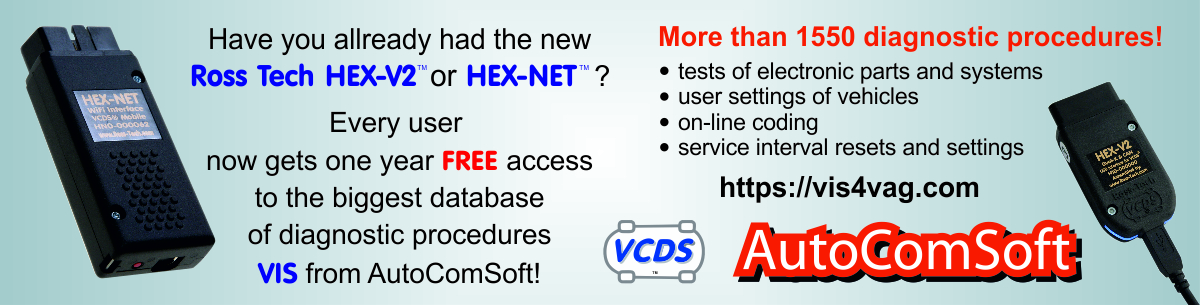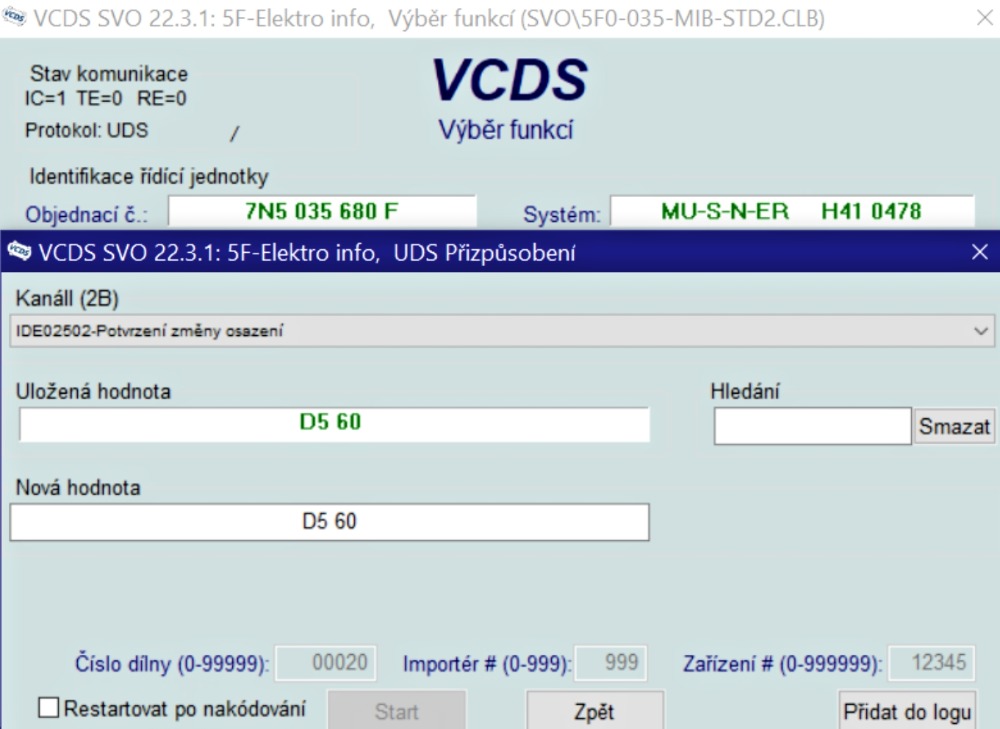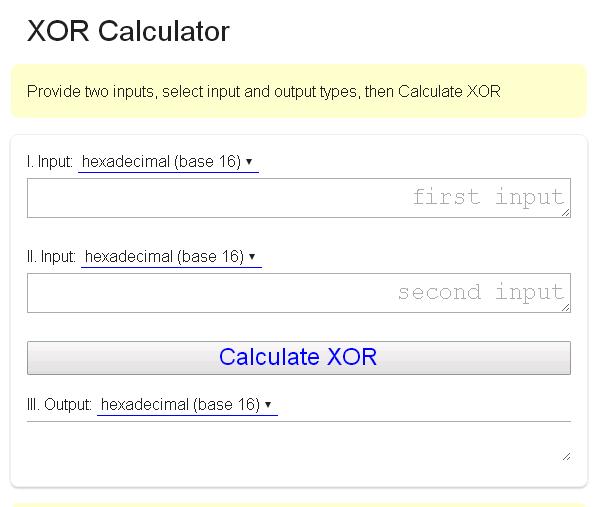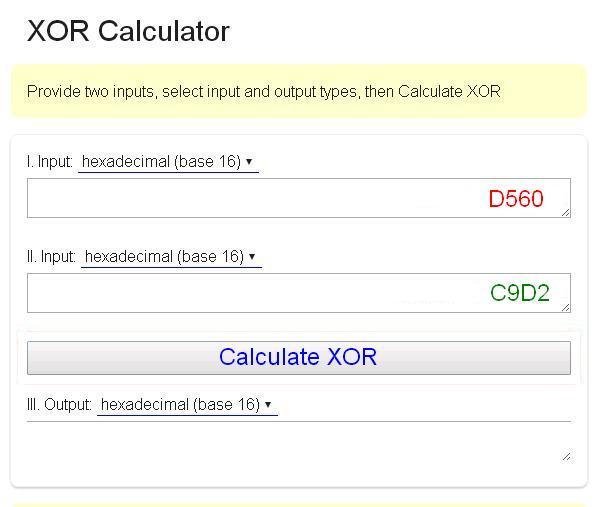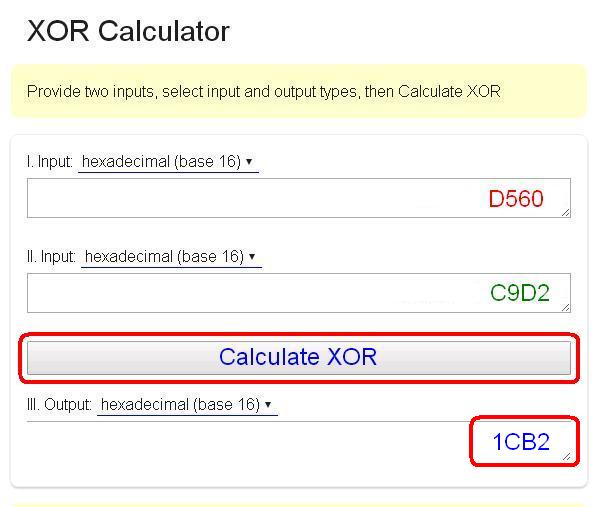Škoda / Rapid (NH) / 5F - Electro Info [EV_MUEnt4CGen2LGE 001025] / Clear DTC 1555 - Software version Managenent
| Mark | Model | Control unit | Diagnostic operation |
|---|
Mark 

Model 

Control unit 

Diagnostic operation 

Diagnostic procedure
This operation was considered useful 2x.
You are not logged! System works in DEMO mode only now where numbers are replaced with X characters. For 49 EUR only You will get access into full system. You can pay by credit card or bank transfer. Click BUY button for purchase and You will get login to diagnostic procedures database imediatelly.
Note:
• done after replacement of component: software version
Note:
• error stored to error memory =
• XXXX - software version
BXXXA XX [XXX] - -
connect with the control unit - XF - Elektro info
XX - Adaptation
select item in menu: IDEXXXXX - Confirmation of instalation change
new value = stored value XOR CXDX
the calculation is illustrated in the following example
X)
XX - Adaptation
select item in menu: IDEXXXXX - Confirmation of instalation change
for instance: stored value = DXXX
Picture documentation:
X)
go to page https://xor.pw/
Picture documentation:
X)
I. Input - enter value: stored value IDEXXXXX (in this example DXXX)
II. Input - enter value: CXDX (constant)
Picture documentation:
X)
click on Calculate XOR
Picture documentation:
X)
XX - Adaptation
select item in menu: IDEXXXXX - Confirmation of instalation change
new value - enter value XCBX (in this example)
Picture documentation:
X)
click on Start
Picture documentation:
X)
delete error memory
End of test
• done after replacement of component: software version
Note:
• error stored to error memory =
• XXXX - software version
BXXXA XX [XXX] - -
connect with the control unit - XF - Elektro info
XX - Adaptation
select item in menu: IDEXXXXX - Confirmation of instalation change
new value = stored value XOR CXDX
the calculation is illustrated in the following example
X)
XX - Adaptation
select item in menu: IDEXXXXX - Confirmation of instalation change
for instance: stored value = DXXX
Picture documentation:
X)
go to page https://xor.pw/
Picture documentation:
X)
I. Input - enter value: stored value IDEXXXXX (in this example DXXX)
II. Input - enter value: CXDX (constant)
Picture documentation:
X)
click on Calculate XOR
Picture documentation:
X)
XX - Adaptation
select item in menu: IDEXXXXX - Confirmation of instalation change
new value - enter value XCBX (in this example)
Picture documentation:
X)
click on Start
Picture documentation:
X)
delete error memory
End of test
You are not logged! System works in DEMO mode only now where numbers are replaced with X characters. For 49 EUR only You will get access into full system. You can pay by credit card or bank transfer. Click BUY button for purchase and You will get login to diagnostic procedures database imediatelly.

 Diagnostic procedures for a VAG diagnostics
Diagnostic procedures for a VAG diagnostics Database for coding vehicle control units Volkswagen - VAG
Database for coding vehicle control units Volkswagen - VAG Software versions
Software versions VIN - Code validator
VIN - Code validator