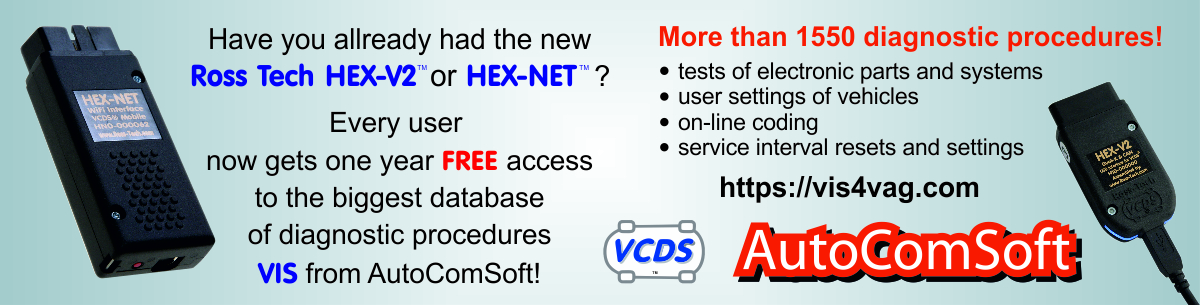VW / EOS (1F) / 17 - Dashboard KOMBI VDD RM09 [EV_Kombi_UDS_VDD_RM09 A04716] / Reset of service interval QI
| Mark | Model | Control unit | Diagnostic operation |
|---|
Mark 

Model 

Control unit 

Diagnostic operation 

Diagnostic procedure
This operation was considered useful 7x.
You are not logged! System works in DEMO mode only now where numbers are replaced with X characters. For 49 EUR only You will get access into full system. You can pay by credit card or bank transfer. Click BUY button for purchase and You will get login to diagnostic procedures database imediatelly.
Conditions:
- engine speed = X
- Some control units may require that a non-zero number of the shop, importer and device be entered on the diagnostics equipment. This is the identification of the service / diagnostics equipment, which is provided by the manufacturer to the Volkswagen Group. Specific values may be required and/or in some case, it suffices that the values should be non-zero.
- applies only to control units with UDS protocol
Note:
- For vehicles with QI PR-codes, the Reseting of service, oil-change and inspection is done separately (WIV/ESI and FIX), even in the event that both service events occur simultaneously. It is thus always necessary to also check the second service event other than the one being handled. For instance, when doing service oil-change, it is necessary to check the time remaining to Inspection
- if the unit does not accept the values you have entered, it may happen that it is blocked by a previous unsuccessful attempt. In such case, turn-off the ignition for X minutes and repeat the operation
- it may happen that it is not possible to set the desired interval on the unit for the reason that the interval values were earlier changed unprofessionally. In such case, perform complete setting of the interval by procedure for change of interval
connect with the control unit XX - dashboard
XX - Adaptation UDS
select item in drop-down menu:
IDEXXXXX - FIX: distance travelled since last inspection depending on number of km travelled
enter value: X (km)
Start
IDEXXXXX - FIX: time elapsed since last inspection depending on time
enter value: X (days)
Start
IDEXXXXX - FIX: MAX. time to next inspection depending on time
enter value: XXX (days)
Start
IDEXXXXX - FIX: MAX distance to next inspection depending on number of km travelled
enter value: XXXXX (km)
Start
IDEXXXXX - FIX: Reseting value for the next inspection depending on travelled distance
enter value: XXXXX (km)
Start
IDEXXXXX - FIX: Reseting value for the next inspection depending on time
enter value: XXX (days)
Start
- engine speed = X
- Some control units may require that a non-zero number of the shop, importer and device be entered on the diagnostics equipment. This is the identification of the service / diagnostics equipment, which is provided by the manufacturer to the Volkswagen Group. Specific values may be required and/or in some case, it suffices that the values should be non-zero.
- applies only to control units with UDS protocol
Note:
- For vehicles with QI PR-codes, the Reseting of service, oil-change and inspection is done separately (WIV/ESI and FIX), even in the event that both service events occur simultaneously. It is thus always necessary to also check the second service event other than the one being handled. For instance, when doing service oil-change, it is necessary to check the time remaining to Inspection
- if the unit does not accept the values you have entered, it may happen that it is blocked by a previous unsuccessful attempt. In such case, turn-off the ignition for X minutes and repeat the operation
- it may happen that it is not possible to set the desired interval on the unit for the reason that the interval values were earlier changed unprofessionally. In such case, perform complete setting of the interval by procedure for change of interval
connect with the control unit XX - dashboard
XX - Adaptation UDS
select item in drop-down menu:
IDEXXXXX - FIX: distance travelled since last inspection depending on number of km travelled
enter value: X (km)
Start
IDEXXXXX - FIX: time elapsed since last inspection depending on time
enter value: X (days)
Start
IDEXXXXX - FIX: MAX. time to next inspection depending on time
enter value: XXX (days)
Start
IDEXXXXX - FIX: MAX distance to next inspection depending on number of km travelled
enter value: XXXXX (km)
Start
IDEXXXXX - FIX: Reseting value for the next inspection depending on travelled distance
enter value: XXXXX (km)
Start
IDEXXXXX - FIX: Reseting value for the next inspection depending on time
enter value: XXX (days)
Start
You are not logged! System works in DEMO mode only now where numbers are replaced with X characters. For 49 EUR only You will get access into full system. You can pay by credit card or bank transfer. Click BUY button for purchase and You will get login to diagnostic procedures database imediatelly.

 Diagnostic procedures for a VAG diagnostics
Diagnostic procedures for a VAG diagnostics Database for coding vehicle control units Volkswagen - VAG
Database for coding vehicle control units Volkswagen - VAG Software versions
Software versions VIN - Code validator
VIN - Code validator